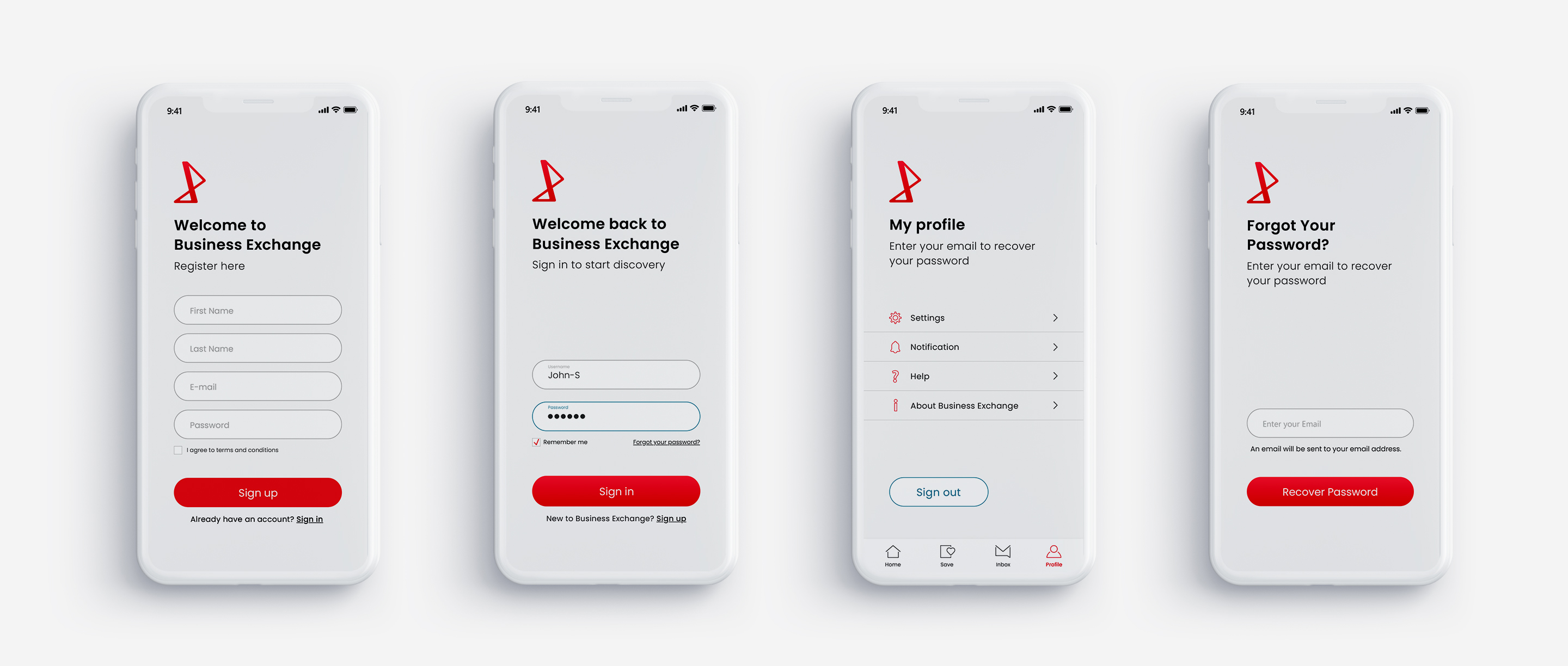
HOMEPAGE SEARCH BAR DESIGN
PROBLEM & CHALLENGE
SOLUTION
LISTING PAGES REDESIGN AND PROTOTYPING
PROBLEM & CHALLENGE
SOLUTION
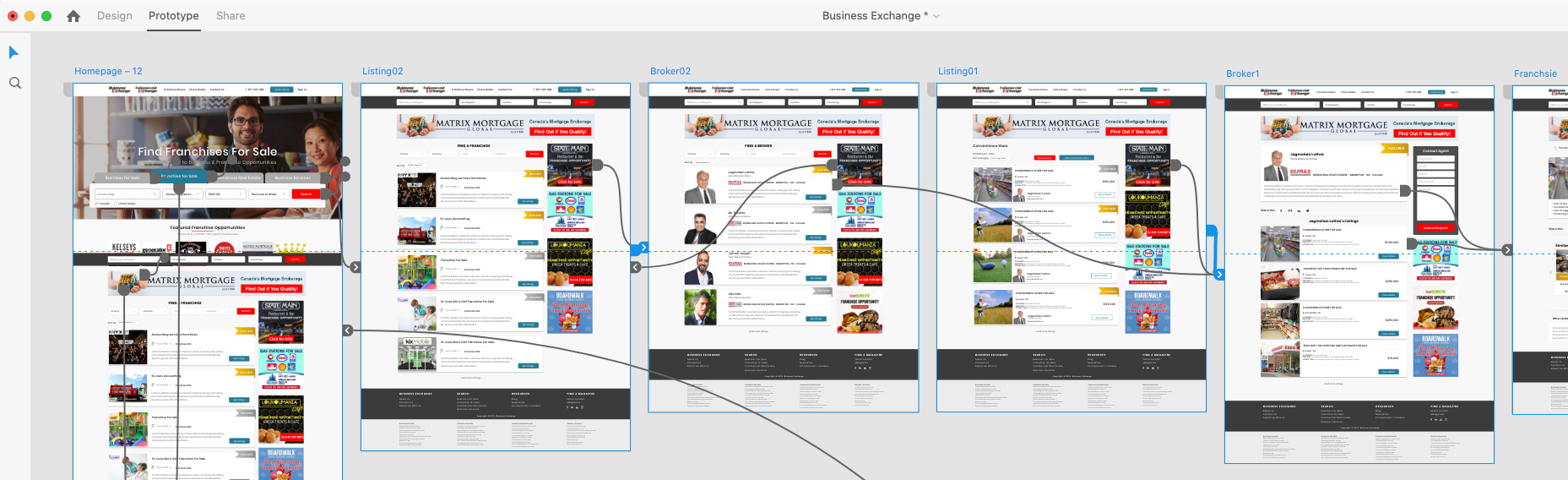
PRICING & PLANS PAGE REDESIGN AND PROTOTYPING
PROBLEM & CHALLENGE
SOLUTION
I redesigned the page focusing on clarity, scannability, and guided decision-making. key changes included:
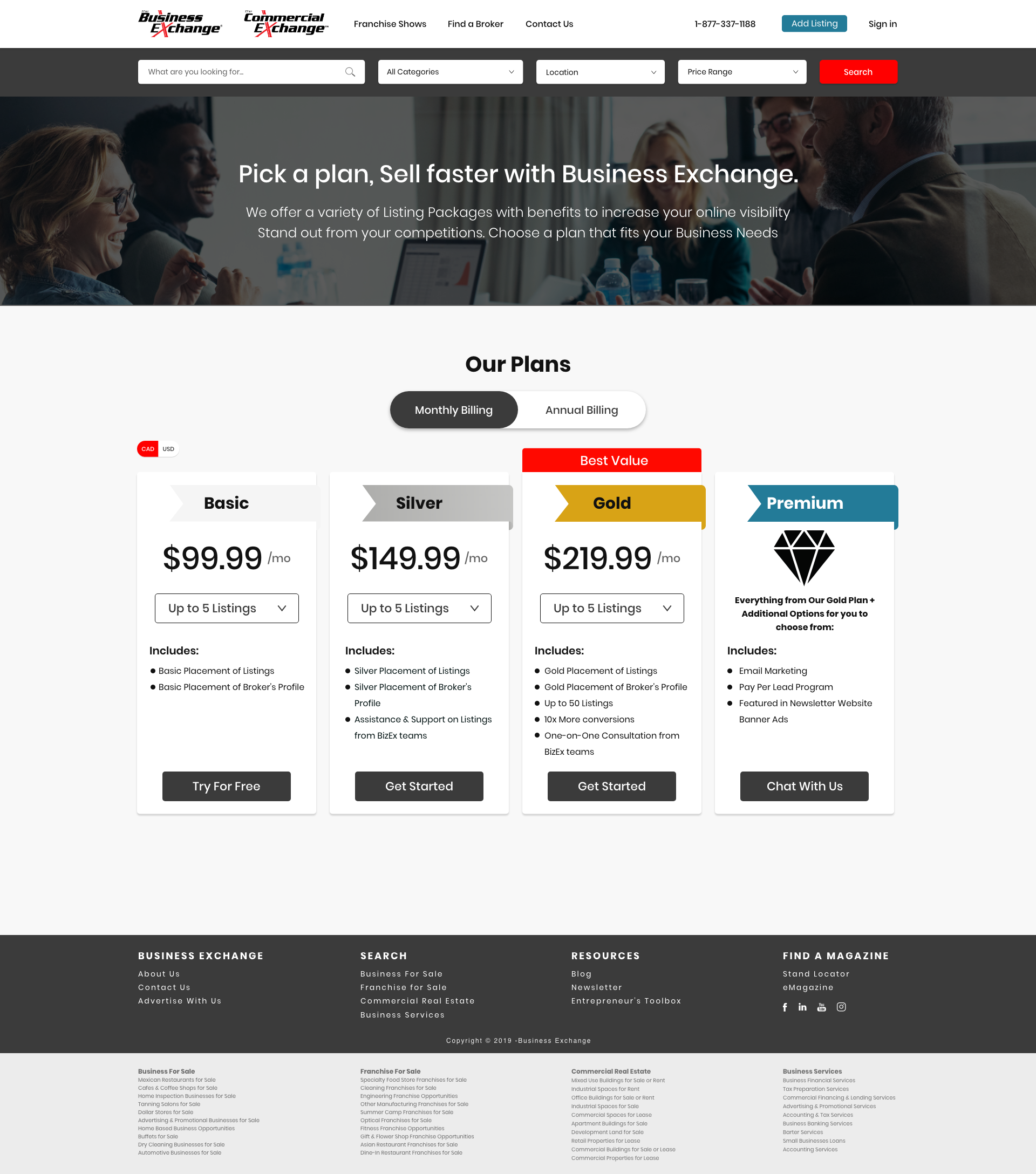
CLIENT'S DASHBOARD & PROFILE PAGES REDESIGN
PROBLEM & CHALLENGE
DESIGN SOLUTION
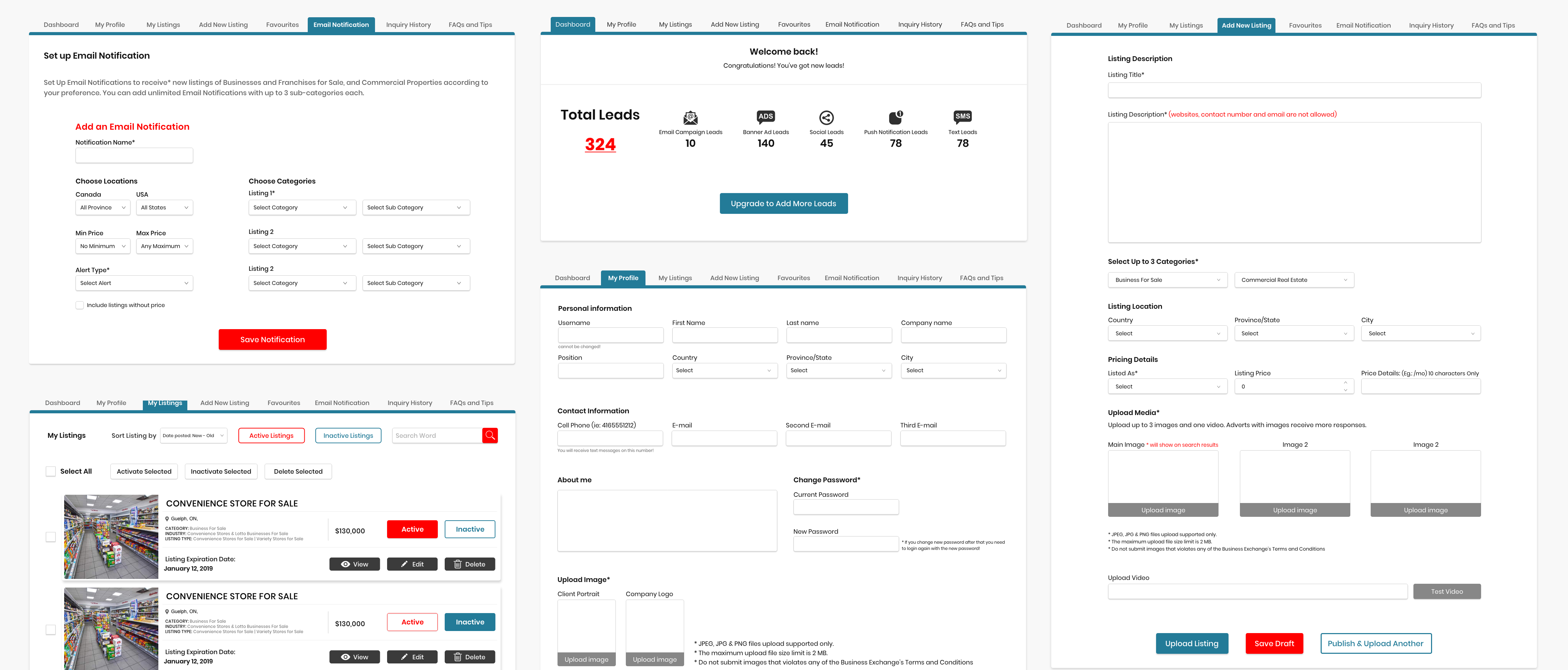
CHECKOUT PAGE REDESIGNING
PROBLEM & CHALLENGE
SOLUTION
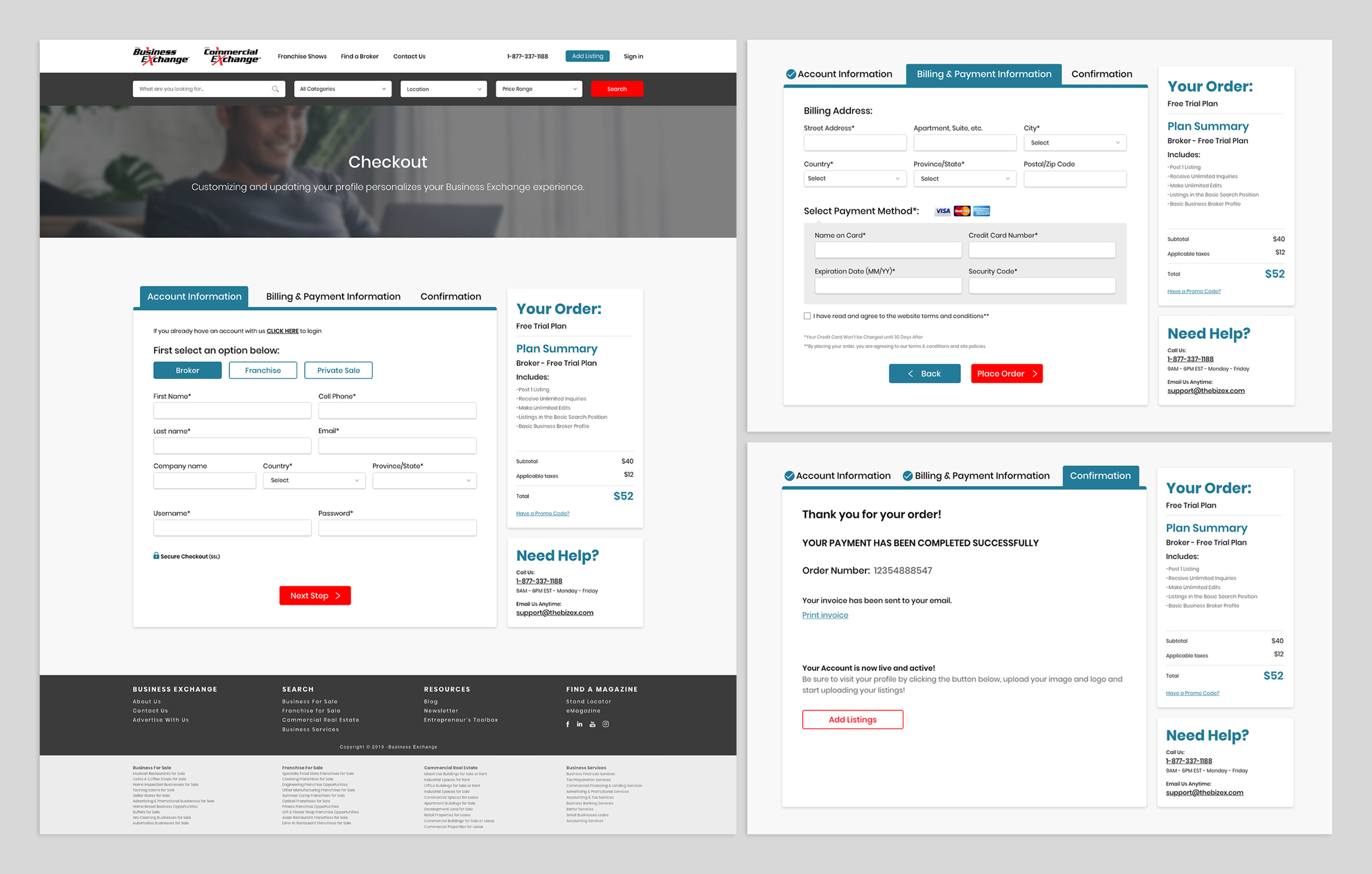
BUSINESS EXCHANGE MOBILE APP DESIGN
Led the design of the Business Exchange mobile app, covering everything from the app icon and splash screen to customized icons, as well as key user flows like sign-in/sign-up, search, and listing pages. My goal was to create a cohesive, visually engaging, and intuitive mobile experience that reflects the brand identity while supporting users in discovering and managing business opportunities on the go.
APP ICON DESIGN
The app icon serves as a key visual element that shapes the first impression of the brand. Inspired by the letter "X" from the Business Exchange logo and incorporating the brand’s primary color, the icon was designed to be bold, recognizable, and aligned with the overall visual identity.
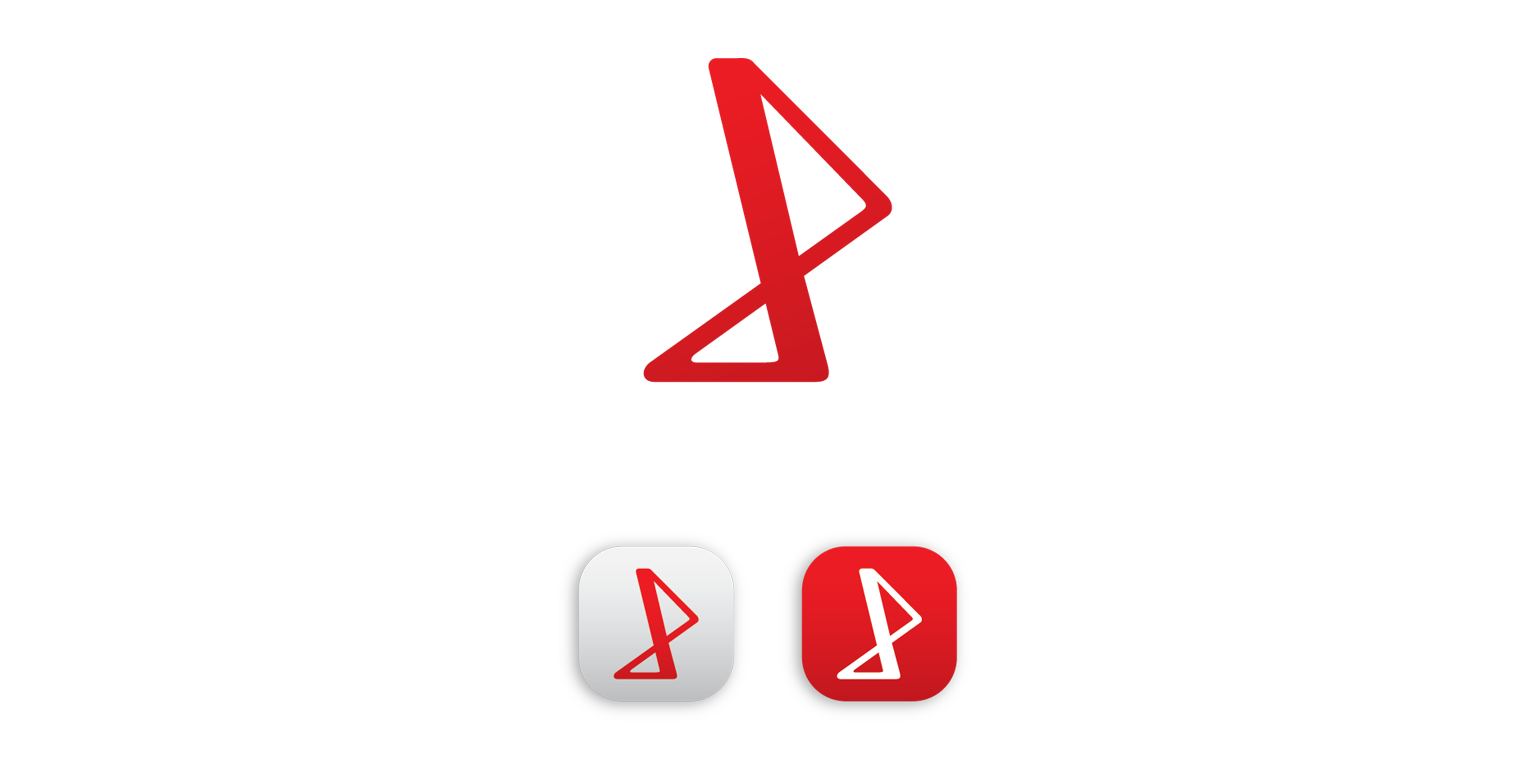
CUSTOM ICONS DESIGN
A tailored set of custom icons was designed to ensure visual consistency and enhance the overall user experience across the app. Each icon aligns with the app’s aesthetic and reinforces a cohesive, intuitive interface.
SPLASH SCREEN & SING IN / MOBILE APP
The Business Exchange mobile app was designed with smooth, soft transitions to create a dynamic and engaging user experience. Below is the login screen and its transition into the home screen, showcasing a seamless and polished entry point into the app. The prototype is provided below to demonstrate these interactions in action.
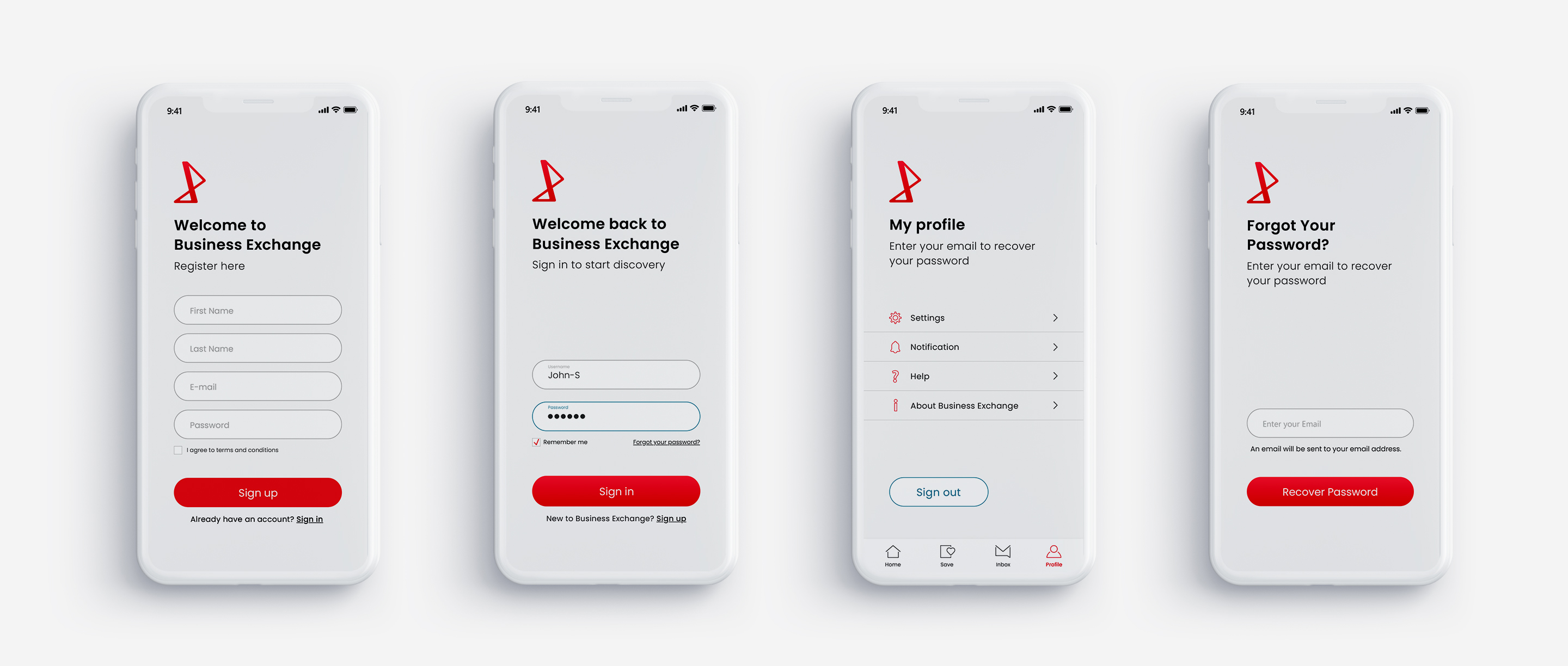
LISTINGS PAGES / MOBILE APP
Designed for a seamless user experience, the mobile app listing page features a clean and intuitive layout. A search bar at the top allows users to quickly find listings, while easily scrollable listings just below provide quick access to property types, making it simple to switch between options.
To ensure smooth navigation, a fixed bottom navigation bar includes Home, Search, Inbox, and Profile, giving users easy access to key areas of the app at any time.
Each listing includes Like and Save buttons to keep track of favorites, along with a Contact Agent button. Users can also message the agent directly, making communication fast and convenient.
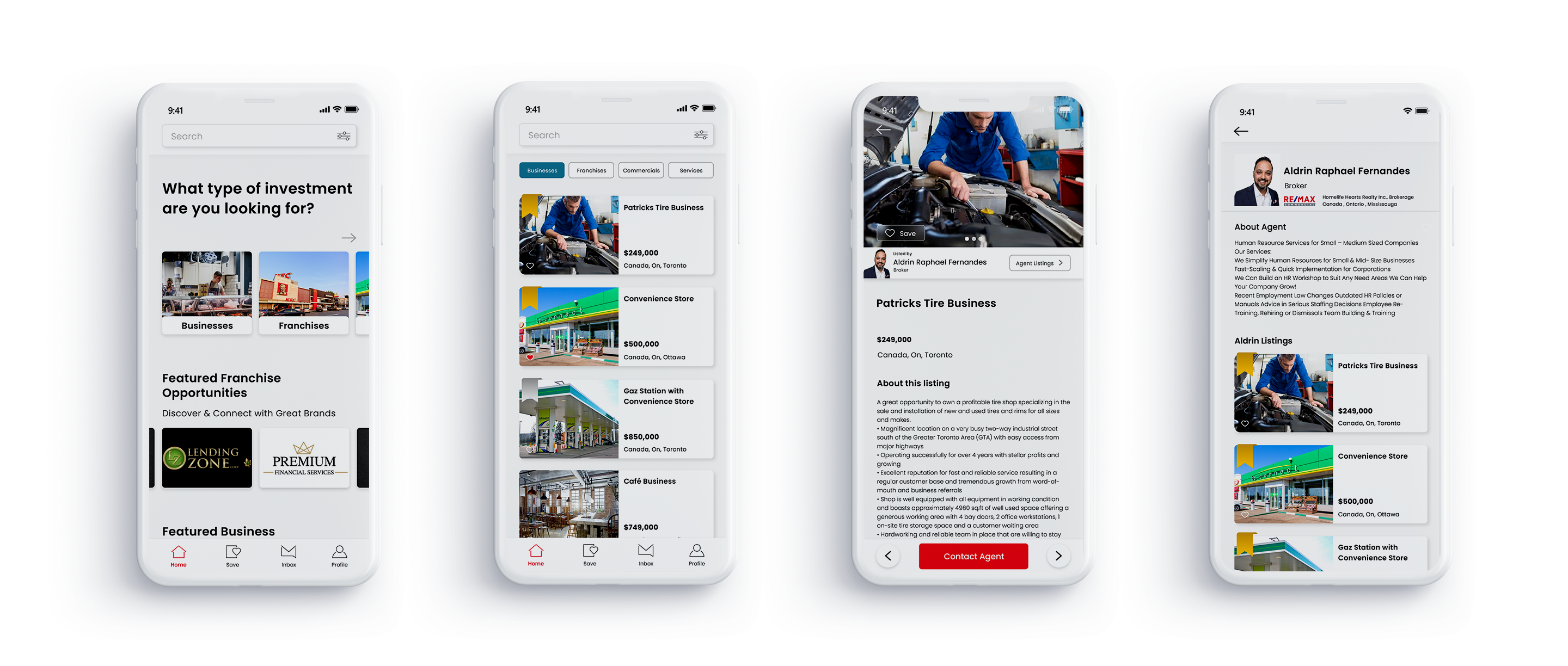
SEARCH / MOBILE APP
Designed with simplicity and efficiency in mind, the search bar sits at the top of the mobile app listing page. When tapped, it seamlessly takes users to a dedicated search page, where they can filter listings based on their specific needs. Users can easily:
Select the categories they want to browse (e.g., rentals, sales, commercial)
Choose their country or region for location-based results
Set a price range to match their budget.
2025 / Designed and built by Manaz Sadegh.
